Dashboard
The SPECTRE dashboard is a way for potential users to easily preview and download data. Start by taking a look at the buttons on your left side, below our logo and version. Each one allows you to select from a variety of options including selecting different layers, modifying the extent of the layer to match a country (or a custom extent of your choice), the resolution of the layer and more.
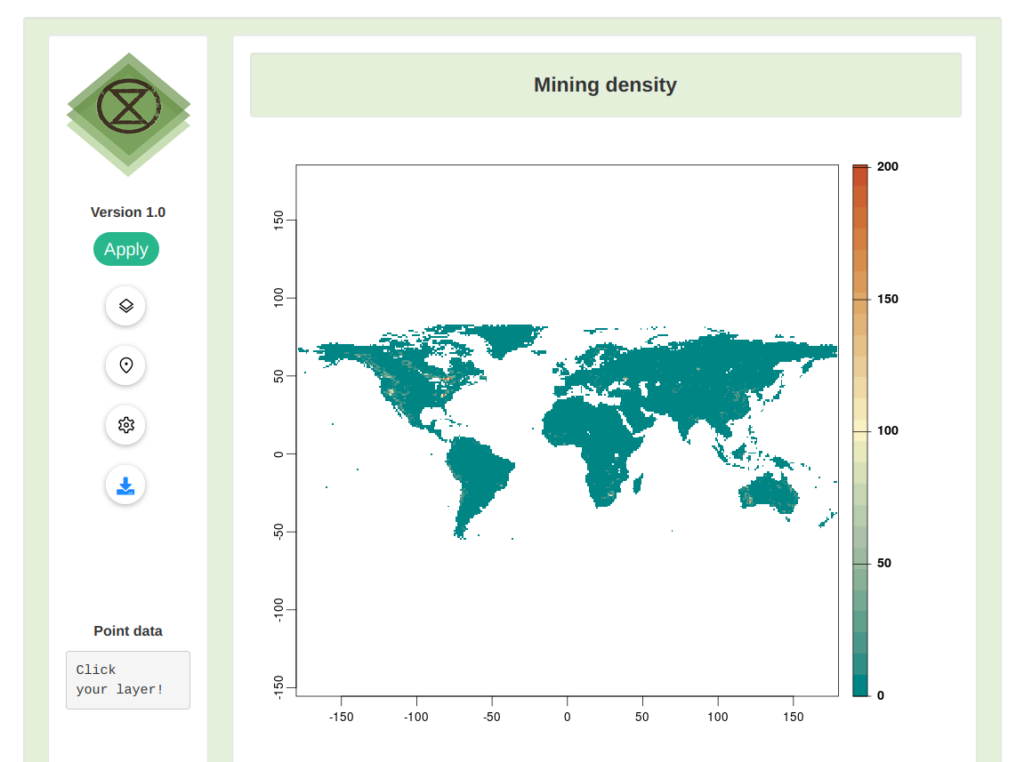
When you are done hit the “Apply” button. The server will take a few moments to plot your request. Note that to save bandwidth all maps are shown at a coarse resolution, but you can download everything at the original one.
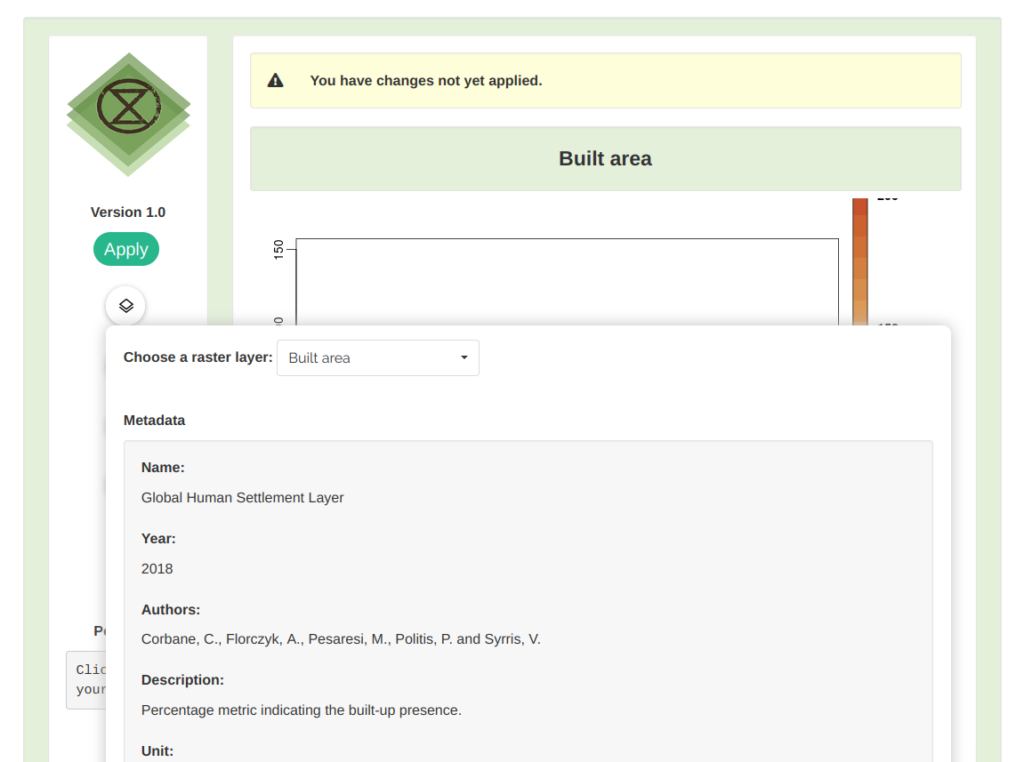
Satisfied with your new layer? Click the bottom button to download your layer! It will take you to our registration page. Your feedback will inform us on potential future updates to SPECTRE!
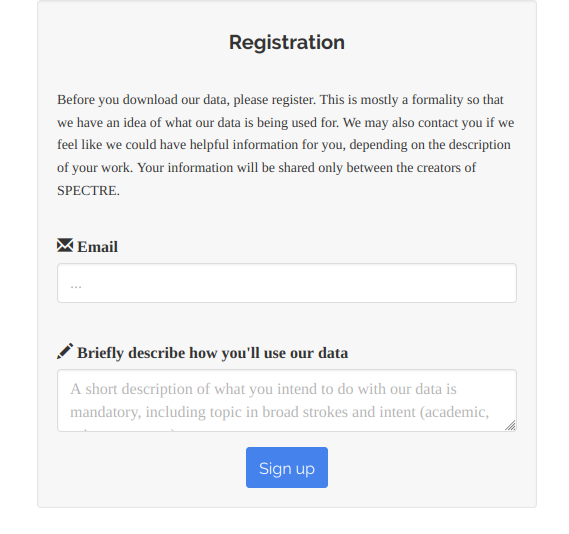
After you are done click on the download button again. Your download should start shortly.
